Marshall Electronics ORCHID OR-841-HDSDI Operations Instructions Page 1
Browse online or download Operations Instructions for Car video systems Marshall Electronics ORCHID OR-841-HDSDI. Marshall Electronics ORCHID OR-841-HDSDI Operating instructions User Manual
- Page / 5
- Table of contents
- BOOKMARKS
Rated. / 5. Based on customer reviews




Marshall Electronics
Operating Instructions
For use with OR-3210 and OR-2410
Model No. OR-CP2
Orchid Color Calibration Probe
Summary of Contents
Page 1 - Marshall Electronics
Marshall ElectronicsOperating InstructionsFor use with OR-3210 and OR-2410Model No. OR-CP2Orchid Color Calibration Probe
Page 2
2Carefully unpack the OR-CP2 Probe and verify that the following items are included: 1. OR-SM Service Module 2. 9-Pin D Service Cable 3. USB to Min
Page 3 - The Calibration Procedure
3Assemble the Systema. Connect the supplied 9-Pin D cable to the OR-SM Service Module Board and the OR-CP2 probe.b. Insert the 9V battery in to the OR
Page 4 - Theory of Operation
4Step 3Calibratea. Remove the protective cover on the OR-CP2 and gently center it on the face of the monitor making sure that the probe lays at on
Page 5 - Warranty
5SpecificationsnPROB nELECTRICALMaintenancenCleaning the Imager LensWarrantyDimensions; Power Consumption; 12VDC 9.8cm (w) x 5.55cm (h) x 3
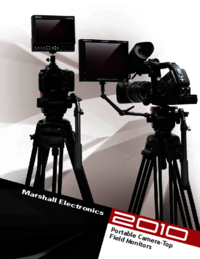
 (16 pages)
(16 pages)







Comments to this Manuals